Lottie 拓展使用
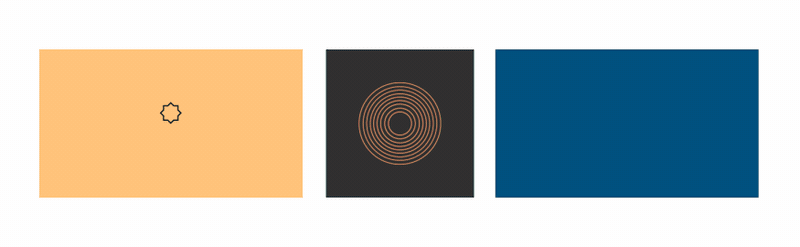
前言
lottie-ios 是Airbnb开源动画库Lottie的iOS版本。
使用 Adobe After Effects 制作动画并导出json文件,在前端解析文件,使用原生渲染生成矢量动画。
- OC版本 lottie 2.5.3
- Swift版本 lottie 3.0.0 及以上
拓展
为了方便在项目中使用,基于Swift版本的Lottie扩展了以下功能。
- 指定
keyPath的显示和隐藏 - 获取指定
keyPath的位置 - 为指定
keyPath添加和删除点击事件 - 将指定
keyPath的位置转换为View坐标系中的值
显示和隐藏
通过keyPath.Transform.Opacity,可设置显示和隐藏
- 0 隐藏
- 100 显示
@objc func show(keyPath: String) {
show(keyPaths: [keyPath])
}
@objc func hidden(keyPath: String) {
hidden(keyPaths: [keyPath])
}
@objc func configKeyPath(_ keyPaths: [String], opacity: CGFloat) {
keyPaths.forEach { (keyPath) in
let kp = AnimationKeypath(keypath: "\(keyPath).Transform.Opacity")
let provider = FloatValueProvider(opacity)
animationView.setValueProvider(provider, keypath: kp)
}
}
获取位置
- 通过
keyPath.Transform.Position可获取中心点位置信息(position) - 通过
keyPath.Transform.Anchor Point可获取锚点信息(anchorPoint) - 通过
position和anchorPoint可计算出rect
/// 获取指定keyPath的位置
///
/// - Parameter keyPath: keyPath
/// - Returns: 位置
@objc func position(for keyPath: String) -> CGPoint {
let kp = AnimationKeypath(keypath: "\(keyPath).Transform.Position")
guard let vector = getValue(for: kp, atFrame: nil) as? Vector3D else {
return CGPoint.zero
}
return CGPoint(x: vector.sizeValue.width, y: vector.sizeValue.height)
}
/// 获取指定keyPath的锚点
///
/// - Parameter keyPath: keyPath
/// - Returns: 锚点
@objc func anchorPoint(for keyPath: String) -> CGPoint {
let kp = AnimationKeypath(keypath: "\(keyPath).Transform.Anchor Point")
guard let vector = getValue(for: kp, atFrame: nil) as? Vector3D else {
return CGPoint.zero
}
return CGPoint(x: vector.sizeValue.width, y: vector.sizeValue.height)
}
/// 获取指定keyPath的rect (锚点为中心点时可用)
///
/// - Parameter keyPath: keyPath
/// - Returns: rect
@objc func rect(for keyPath: String) -> CGRect {
let anchor = anchorPoint(for: keyPath)
let posi = position(for: keyPath)
let rect = CGRect(x: posi.x - anchor.x, y: posi.y - anchor.y, width: anchor.x * 2, height: anchor.y * 2)
return rect
}
点击事件
添加、移除指定keyPath的点击事件
/// 指定keyPath 添加点击事件
///
/// - Parameters:
/// - target: 调用者
/// - action: 事件
/// - keyPath: keyPath
@objc func addTarget(target: Any, action: Selector, keyPath: String) {
let lottieActions = actionStack.filter { (lottieAction) -> Bool in
return action == lottieAction.action && keyPath == lottieAction.keyPath
}
guard lottieActions.isEmpty else {
return
}
let rect = animationView.rect(for: keyPath)
let lottieAction = LottieExtraAction(keyPath: keyPath, rect: rect, target: target, action: action)
actionStack.append(lottieAction)
}
/// 移除指定keyPath的点击事件
///
/// - Parameters:
/// - action: 事件
/// - keyPath: keyPath
@objc func removeTarget(action: Selector, keyPath: String) {
actionStack.removeAll { (lottieAction) -> Bool in
return action == lottieAction.action && keyPath == lottieAction.keyPath
}
}
实现:
- 使用
LottieExtraAction记录事件相关信息, - 在
touchesEnded函数中获取触摸点坐标, - 校验触摸点是否在
keyPath的范围内,触发监听事件。
open override func touchesEnded(_ touches: Set<UITouch>, with event: UIEvent?) {
super.touchesEnded(touches, with: event)
guard let touch = touches.first else {
return
}
let point = touch.location(in: touch.view)
guard let convertPoint = animationView.convert(point, toLayerAt: nil) else {
return
}
actionStack.forEach { (lottieAction) in
if lottieAction.rect.contains(convertPoint) {
guard let action = lottieAction.action else {
return;
}
guard let target = lottieAction.target else {
return;
}
(target as AnyObject).performSelector(onMainThread: action, with: lottieAction, waitUntilDone: false)
}
}
}
位置转换
计算view的缩放比例和偏移量
func coordinateScaleAndOffset() -> (scale: CGFloat, offset: CGPoint) {
var scale: CGFloat = 1.0
var offset = CGPoint.zero
guard let animation = animation else { return (scale, offset) }
let canvasW = animation.bounds.width
let canvasH = animation.bounds.height
let viewW = bounds.size.width
let viewH = bounds.size.height
if (viewW / viewH > canvasW / canvasH) {
scale = viewH / canvasH;
offset = CGPoint(x: 0, y: (viewW / scale - canvasW) / 2)
} else {
scale = viewW / canvasW;
offset = CGPoint(x: (viewH / scale - canvasH) / 2, y: 0)
}
return (scale, offset)
}
获取转换后的坐标点
@objc func viewCenter(for keyPath: String) -> CGPoint {
let animationP = position(for: keyPath)
let scale = coordinateScale
let offset = coordinateOffset
return CGPoint(x: scale * (animationP.x + offset.y), y: scale * (animationP.y + offset.x))
}
源码
GitHub 地址 LottieExtra
