Nunchakus -- 个人APP

前言
最近利用业余时间, 写了一个非常简陋的APP(Nunchakus): 该APP只有一个功能, 那就是视屏播放, 虽然功能就一个, 但是开发中坑却不少, 所以在此做下总结.
Nunchakus 预览及简介
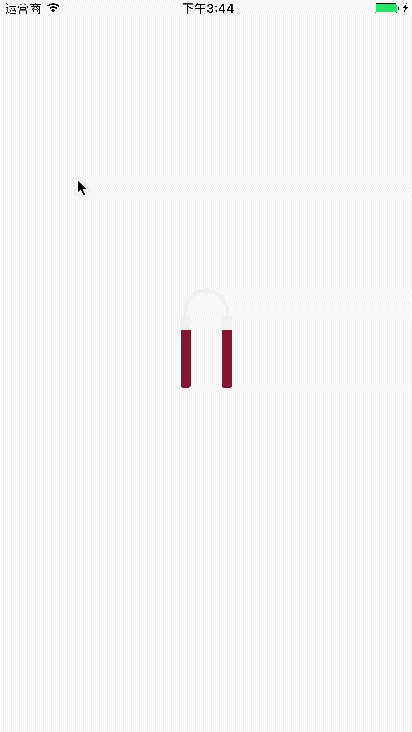
Nunchakus 是一款专门播放双节棍视频的APP, Nunchakus中所有的视屏资源均来自双节棍吧
技术实现
网络层的代码实现
观察网站的视屏结构可以清楚整理出网页的路径http://www.sjg8.com/###/xxx
其中###代表的视频的类型, xxx代表页数.
enum VideoType {
case zipai // 棍友自拍
case biaoyan // 舞台表演
case jiaoxue // 棍法教学
case media // 媒体关注
case movie // 影视动画
case guowai // 国外聚焦
case paoku // 极限跑酷
case v // 播放视屏
}
整理好网站结构可以很容易地使用moya写出网络请求Service, 不太会使用moya的同学可以参考我的这篇文章RxSwift + Moya + ObjectMapper + MVVM 的网络请求
首页虽然有七大类(v是用来播放视频的不作为视频类型, 但是URL路径类似, 所以写在同一个枚举里面), 但是我们只需要实现某一类型的视频播放, 然后设置不同的类型即可.
解析HTML
html的解析使用到了第三方库Kanna
XPath语法:
| 表达式 | 描述 |
|---|---|
| nodename | 选取此节点的所有子节点 |
| / | 从根节点选取 |
| // | 从匹配选择的当前节点选择文档中的节点,而不考虑它们的位置 |
| . | 选取当前节点 |
| .. | 选取当前节点的父节点 |
| @ | 选取属性 |
XPath更多其他用法, 可以去w3school查看
至此, 可以完成解析html并转成model的步骤, 接下来的开发就和常规开发模式相同了, 在次不再赘述.
以下是填坑部分
填坑
坑1 - 获取到优酷视频的VID, 如何解析出真实的视频播放地址
使用以下js代码,可以解析优酷视频地址:
console.log("request")
var requestURL = function(window, encodeid){
window.BuildVideoInfo = {
encodeid:encodeid,
_type:"m3u8",
_url:"http://play.youku.com/play/get.json?vid=" + encodeid + "&ct=12&callback=BuildVideoInfo.response",
_vid:encodeid,
};
BuildVideoInfo.response = function(a) {
this.init(a);
};
BuildVideoInfo.m3u8src = function(a) {
return YK.password = this._password, YK.m3u8src_v2(this.encodeid, a)
};
BuildVideoInfo.init = function(a) {
console.log(a);
this._v = a;
var b = a.data, c = b.stream;
if (this.encodeid = b.video.encodeid, !b.security ||!b.security.encrypt_string ||!b.security.ip)
// location.href = "yuqiang://encodeidfailed"
return YKP.sendErrorReport(2004), void YKP.showError(null, "数据解析错误");
if (!c&&!b.error)
// location.href = "yuqiang://encodeidfailed"
return void YKP.showError(null, "该视频暂不能播放");
var d = [19, 1, 4, 7, 30, 14, 28, 8, 24, 17, 6, 35, 34, 16, 9, 10, 13, 22, 32, 29, 31, 21, 18, 3, 2, 23, 25, 27, 11, 20, 5, 15, 12, 0, 33, 26], e = rc4(translate(YK.mk.a3 + "o0b" + YKP.userCache.a1, d).toString(), decode64(b.security.encrypt_string)), f = e.split("_");
YKP.userCache.sid = e.split("_")[0];
YKP.userCache.token = e.split("_")[1];
YK.v = a;
var url = YK.m3u8src_v2(BuildVideoInfo.encodeid,"mp4");
$("#media").attr("src",url);
location.href = url
// alert(requestCallback)
// alert(requestCallback.callback)
// alert(url);
requestCallback.callback(url)
};
var YK = {}, YKU = {}, YKP = {
playerType: "",
userCache: {
a1: "4",
a2: "1"
},
playerState: {
PLAYER_STATE_INIT: "PLAYER_STATE_INIT",
PLAYER_STATE_READY: "PLAYER_STATE_READY",
PLAYER_STATE_AD: "PLAYER_STATE_AD",
PLAYER_STATE_PLAYING: "PLAYER_STATE_PLAYING",
PLAYER_STATE_END: "PLAYER_STATE_END",
PLAYER_STATE_ERROR: "PLAYER_STATE_ERROR"
},
playerCurrentState: "PLAYER_STATE_INIT"
};
YK.m3u8src = function(a, b) {
var c = "http://v.youku.com/player/getM3U8/vid/" + a + "/type/" + b + "/ts/" + parseInt((new Date).getTime() / 1e3);
return (c += "/useKeyFrame/0"), c += "/v.m3u8"
};
YK.m3u8src_v2 = function(a, b) {
var c = {
vid: a,
type: b,
ts: parseInt((new Date).getTime() / 1e3),
keyframe: YKP.isIPHONE ? 0: 1
};
YK.password && (c.password = YK.password), YK.password && YK.initConfig.client_id && YK.config.partner_config && 1 == YK.config.partner_config.status && 1 == YK.config.partner_config.passless && (c.client_id = YK.initConfig.client_id);
var d = [19, 1, 4, 7, 30, 14, 28, 8, 24, 17, 6, 35, 34, 16, 9, 10, 13, 22, 32, 29, 31, 21, 18, 3, 2, 23, 25, 27, 11, 20, 5, 15, 12, 0, 33, 26], e = encodeURIComponent(encode64(rc4(translate(YK.mk.a4 + "poz" + YKP.userCache.a2, d).toString(), YKP.userCache.sid + "_" + a + "_" + YKP.userCache.token)));
c.ep = e, c.sid = YKP.userCache.sid, c.token = YKP.userCache.token, c.ctype = "12", c.ev = "1", c.oip = YK.v.data.security.ip;
var f = "http://pl.youku.com/playlist/m3u8?" + urlParameter(c);
return f;
};
YK.mk = {}, YK.mk.a3 = "b4et", void(YK.mk.a4 = "boa4")
function decode64(a) {
if (!a)
return "";
a = a.toString();
var b, c, d, e, f, g, h, i = new Array( - 1, - 1, - 1, - 1, - 1, - 1, - 1, - 1, - 1, - 1, - 1, - 1, - 1, - 1, - 1, - 1, - 1, - 1, - 1, - 1, - 1, - 1, - 1, - 1, - 1, - 1, - 1, - 1, - 1, - 1, - 1, - 1, - 1, - 1, - 1, - 1, - 1, - 1, - 1, - 1, - 1, - 1, - 1, 62, - 1, - 1, - 1, 63, 52, 53, 54, 55, 56, 57, 58, 59, 60, 61, - 1, - 1, - 1, - 1, - 1, - 1, - 1, 0, 1, 2, 3, 4, 5, 6, 7, 8, 9, 10, 11, 12, 13, 14, 15, 16, 17, 18, 19, 20, 21, 22, 23, 24, 25, - 1, - 1, - 1, - 1, - 1, - 1, 26, 27, 28, 29, 30, 31, 32, 33, 34, 35, 36, 37, 38, 39, 40, 41, 42, 43, 44, 45, 46, 47, 48, 49, 50, 51, - 1, - 1, - 1, - 1, - 1);
for (g = a.length, f = 0, h = ""; g > f;) {
do
b = i[255 & a.charCodeAt(f++)];
while (g > f&&-1 == b);
if ( - 1 == b)
break;
do
c = i[255 & a.charCodeAt(f++)];
while (g > f&&-1 == c);
if ( - 1 == c)
break;
h += String.fromCharCode(b<<2 | (48 & c)>>4);
do {
if (d = 255 & a.charCodeAt(f++), 61 == d)
return h;
d = i[d]
}
while (g > f&&-1 == d);
if ( - 1 == d)
break;
h += String.fromCharCode((15 & c)<<4 | (60 & d)>>2);
do {
if (e = 255 & a.charCodeAt(f++), 61 == e)
return h;
e = i[e]
}
while (g > f&&-1 == e);
if ( - 1 == e)
break;
h += String.fromCharCode((3 & d)<<6 | e)
}
return h
}
function rc4(a, b) {
for (var c, d = [], e = 0, f = "", g = 0; 256 > g; g++)
d[g] = g;
for (g = 0; 256 > g; g++)
e = (e + d[g] + a.charCodeAt(g%a.length))%256, c = d[g], d[g] = d[e], d[e] = c;
g = 0, e = 0;
for (var h = 0; h < b.length; h++)
g = (g + 1)%256, e = (e + d[g])%256, c = d[g], d[g] = d[e], d[e] = c, f += String.fromCharCode(b.charCodeAt(h)^d[(d[g] + d[e])%256]);
return f
}
function translate(a, b) {
for (var c = [], d = 0; d < a.length; d++) {
var e = 0;
e = a[d] >= "a" && a[d] <= "z" ? a[d].charCodeAt(0) - "a".charCodeAt(0) : a[d] - "0" + 26;
for (var f = 0; 36 > f; f++)
if (b[f] == e) {
e = f;
break
}
e > 25 ? c[d] = e - 26 : c[d] = String.fromCharCode(e + 97)
}
return c.join("")
}
var encode64 = function(a) {
if (!a)
return "";
a = a.toString();
var b, c, d, e, f, g, h = "ABCDEFGHIJKLMNOPQRSTUVWXYZabcdefghijklmnopqrstuvwxyz0123456789+/";
for (d = a.length, c = 0, b = ""; d > c;) {
if (e = 255 & a.charCodeAt(c++), c == d) {
b += h.charAt(e>>2), b += h.charAt((3 & e)<<4), b += "==";
break
}
if (f = a.charCodeAt(c++), c == d) {
b += h.charAt(e>>2), b += h.charAt((3 & e)<<4 | (240 & f)>>4), b += h.charAt((15 & f)<<2), b += "=";
break
}
g = a.charCodeAt(c++), b += h.charAt(e>>2), b += h.charAt((3 & e)<<4 | (240 & f)>>4), b += h.charAt((15 & f)<<2 | (192 & g)>>6), b += h.charAt(63 & g)
}
return b
}
var urlParameter = function(a) {
var b = [];
for (var c in a)
b.push(c + "=" + a[c]);
return b.join("&")
}
$.ajax(
{
type:'get',
url : BuildVideoInfo._url,
dataType : 'jsonp',
jsonp:"callback",
success : function(data) {
},
error : function(request, msg, e) {
}
}
);
return "requestJS";
}
坑2 - 如何调用这段 js 代码
使用webView的stringByEvaluatingJavaScript(from:) 调用, 并且传入解析出来的视频v_id
注: js中传入的字符串参数需要使用单引号 ' ' 括起来
坑3 - 如何获取到 js 中解析出来的 url
js中是异步解析url , 不能立即返回结果.
解决办法: 在js中获取到URL后, 使用location.href = url资源重定向, 然后在webView 的代理方法webView(_ webView: UIWebView, shouldStartLoadWith request: URLRequest, navigationType: UIWebViewNavigationType) -> Bool中根据自己定义的规则进行拦截, 最后将获取到的URL回调出去.
坑3 - tableView上播放视屏, 会出现复用问题
说明: 项目中的视频播放使用了库BMPlayer, 感谢开源社区的贡献.
因为tableViewCell可以复用, 所以滑动后, 会有多个cell同时播放视频
解决办法: 在tableView的代理方法tableView(_ tableView: UITableView, willDisplay cell: UITableViewCell, forRowAt indexPath: IndexPath) {}中移除不复用cell上的视频播放器
func tableView(_ tableView: UITableView, willDisplay cell: UITableViewCell, forRowAt indexPath: IndexPath) {
guard let videoCell = cell as? VideoCell else {
return
}
let view = videoCell.bgView.subviews.last
if currentIndexPath == indexPath {
// 当前cell需要播放视屏
if (view as? BMPlayer) == nil, player.avPlayer != nil {
videoCell.bgView.addSubview(player)
player.snp.remakeConstraints { (make) in
make.edges.equalTo(videoCell.imgV)
}
}
} else {
// 该cell为复用的cell, 需要移除播放器
if let playerV = view as? BMPlayer {
playerV.removeFromSuperview()
}
}
}
坑4 - 播放某一个视频后, 滑动 tableView , 正在播放视频的 Cell 虽然已经不在屏幕上显示了, 但是视频仍在继续播放
解决办法: 在tableView的代理方法tableView(_ tableView: UITableView, willDisplay cell: UITableViewCell, forRowAt indexPath: IndexPath) {}中加入如下代码, 如果当前Cell 不在显示, 则暂停播放
if let visibleIndexPath = tableView.indexPathsForVisibleRows,visibleIndexPath.contains(currentIndexPath) {
if !player.isPlaying {
player.play()
}
} else {
player.pause()
}
坑5 - tableView 的点击代理方法中, 不能使用同步的弹出框
注: 弹出框的同步调用可以参考我的这篇文章iOS同步调用对话框 RunLoop的使用
网络状态监控, 使用到了库ReachabilitySwift, 感谢开源社区的贡献.
当用户点击播放视频时, 需要判断当前用户的网络状态. 如果使用的是WiFi则可以播放视频; 如果使用的是移动网络, 则需要提示用用户”当前正在使用移动网络, 是否继续播放?”.
tableView的点击代理方中使用此方式, 对话框弹不出来, 并且界面处于阻塞状态, 退回桌面, 再次进入APP, 出现弹出框; 点击取消或确定, 同样不能结束对话框, 退回桌面, 再次进入APP, 对话框才消失.
解决办法: 在tableView的 cell上加按钮, 通过点击按钮的回调使用同步对话框.
坑6 - 视频的全屏播放
点击全屏播放视频, 需要模态出一个全屏播放的控制器.
在window的主控制器中, 把所有页面的状态都设置为横屏
override var supportedInterfaceOrientations: UIInterfaceOrientationMask {
return UIInterfaceOrientationMask.portrait
}
在模态出的全屏播放控制器, 旋转屏幕
override var supportedInterfaceOrientations: UIInterfaceOrientationMask {
return [.landscapeRight, .landscapeLeft]
}
更多屏幕旋转的知识请参考如何用代码控制以不同屏幕方向打开新页面【iOS】
坑7 - tableView 的头部下拉放大效果实现
网上参考教程很多, 不再赘述
总结
项目中还有很多bug, 及很多待优化的地方; Nunchakus 作为自己练手的一个小项目, 我会对它持续改进, 并添加一些其他的功能.另外希望各路大神可以提一些改进的意见或建议.
